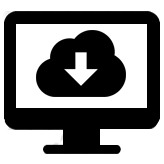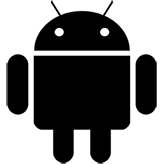|
To Download your eBooks and Read offline - Download Kopykitab eBook Reader!
|
||
|
||
|
Instructions to Download Kopykitab eBook Reader for the PC:
For Android devices, follow instructions from Google Play.
|
||
|
* Have you already installed the Kopykitab eBook Reader? Sign in to your Kopykitab Reader to download and read your eBooks
|
||